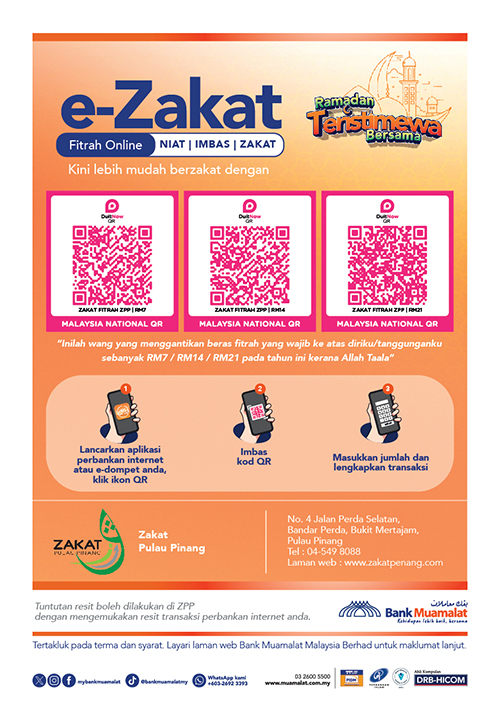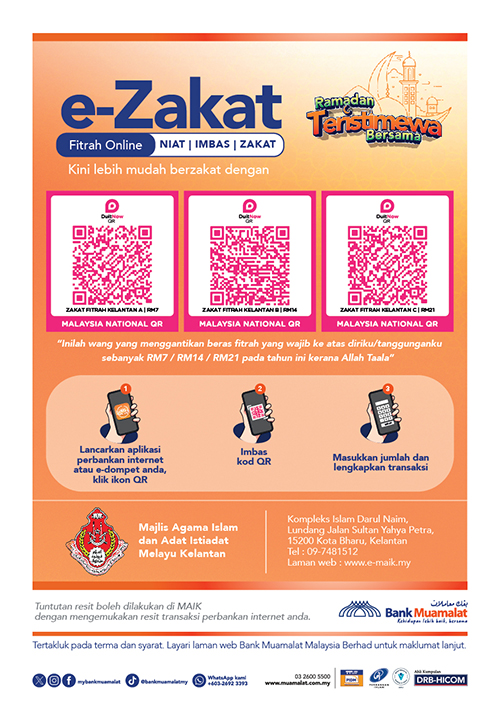Easy payment via i-Muamalat
Bank Muamalat provides facilities for the public to make zakat payments online.
Take care of your skin today!
Allah berfirman yang bermaksud:
“Dan dirikanlah solat dan tunaikanlah zakat.” (Al-Baqarah: 43)
1) Payment of Zakat through DuitNow QR i-Muamalat
Intents, Scan & Pay via i-Muamalat and scan QR code according to your preferred state:
- Open i-Muamalat
- Press DuitNow QR
- Scan QR code
- Login Amount
- Press Approve
- Payment successful!
List of States
2) Payment of Zakat Through JomPAY
You may also be able to pay your dues through JomPay:
- Open i-Muamalat
- Press “Payment”
- Select “JomPay”
- Enter “Biller Code” and amount
- Payment successful!
Please refer https://www.jompay.com.my/find-biller-codes.html for a list of your country.
3) Payment of Zakat through FPX
You can pay through the FPX option on your State Council website.
Please refer to the link below for a list of your state’s Zakat.
- Perlis : https://bayaran.maips.gov.my/
- Kedah : https://jom.zakatkedah.com.my/
- Penang : https://zakatpenang2u.com/my/
- Perak : https://ezakat.maiamp.gov.my/v4/
- Selangor : https://fpx.zakatselangor.com.my/
- Negeri Sembilan : https://www.zakatns2u.biz/fitrah
- Melaka : https://pay2.izakat.com/
- Johor : https://epayment.maij.gov.my/
- Terengganu : https://ezakat.maidam.gov.my/
- Kelantan : https://zakat.e-maik.my/
- Pahang : https://ebayt.muip.gov.my/
- Sabah : https://appszakat.sabah.gov.my/
- Sarawak : https://pelanggan.tbs.org.my/
- Federal Territory of Kuala Lumpur : https://www.zakat2u.com.my/
*Subject to terms & conditions of Service