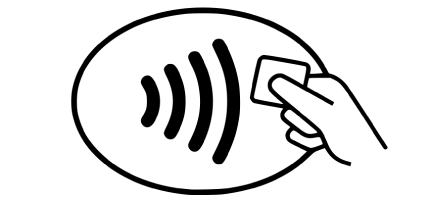Experience Bank Muamalat Credit Card-i on
Google Pay Today!
Access your Bank Muamalat card anytime, anywhere with just a tap on your smart phone.

How to get started
Steps to Add Your Bank Muamalat Credit Card-i to Google Pay
*for Android users only
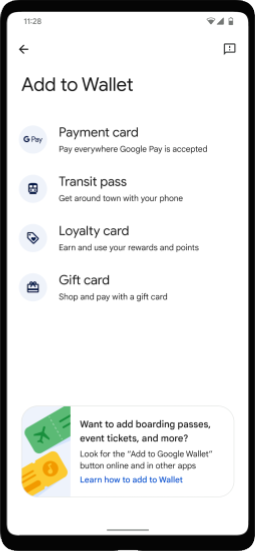
Step 1
Launch Google Wallet or download it from Google Playstore and start adding your Bank Muamalat Credit Card-i.
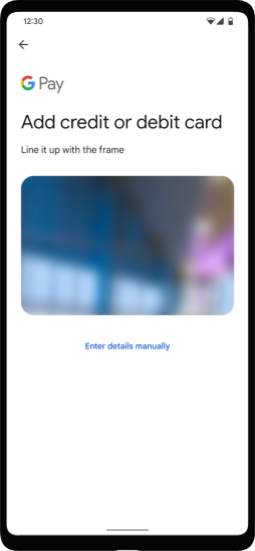
Step 2
Enter your card details.
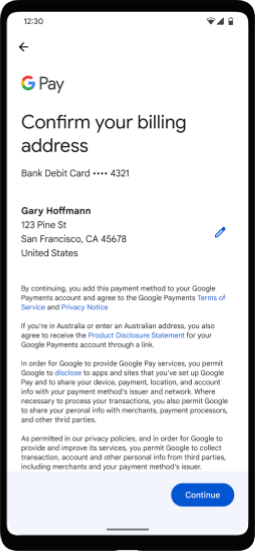
Step 3
Confirm your billing address.
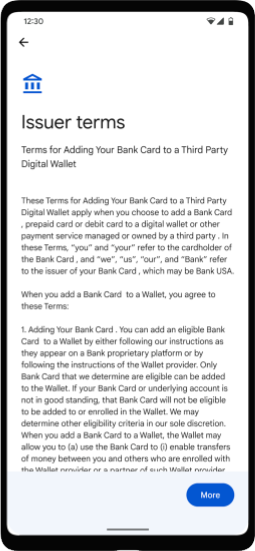
Step 4
Accept the issuer’s terms and conditions.
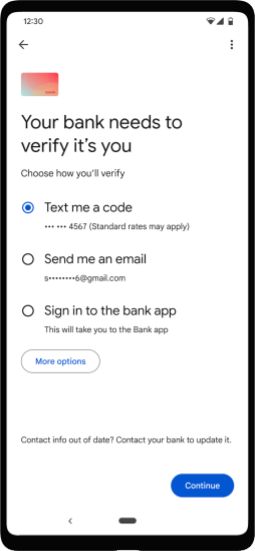
Step 5
Complete the verification process.

Step 6
Your card is successfully added! You can now being using Google Pay immediately.