Experience Bank Muamalat Debit & Credit Card-i on Samsung Pay Today!
Access your Bank Muamalat card anytime, anywhere with just a tap on your smart phone.

How to get started
Steps to Add Your Bank Muamalat Debit & Credit Card-i to Samsung Pay
*for Samsung users only
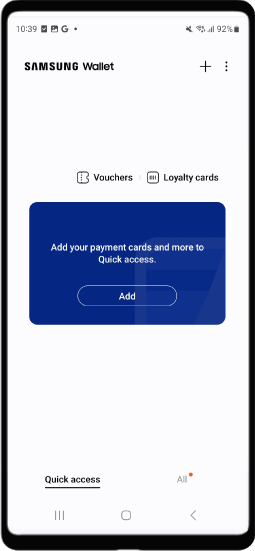
Step 1
Launch Samsung wallet and start adding a card.
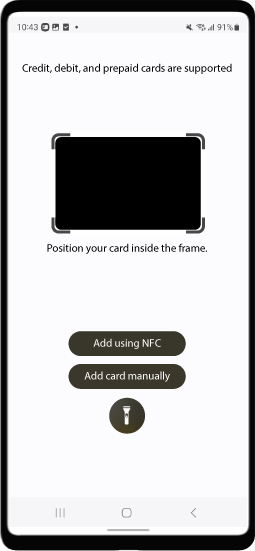
Step 2
Scan the card, add using NFC or enter card information manually.
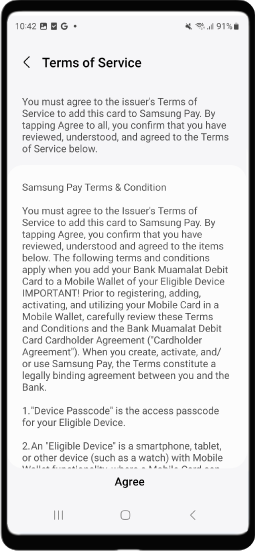
Step 3
Accept Bank Muamalat Terms of Service.
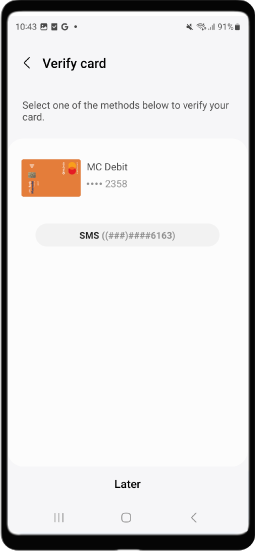
Step 4
Validate the bank card.
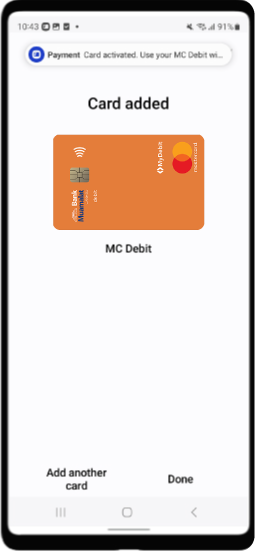
Step 5
Card successfully added into Samsung wallet.

Step 6
Swipe up to launch your Samsung Pay.



















